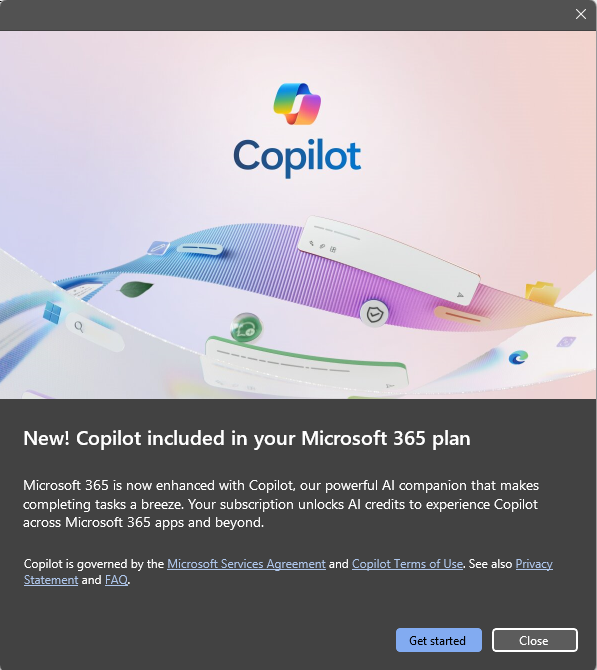Parents, Teachers: Students can now harness the power of AI-driven engineering!
Why? Because Cursor AI, with the Cursor PRO plan, is now completely free for students.
Cursor offers a transformative coding experience in two ways:
- Accelerated Development: Type just a few letters, and watch Cursor complete entire algorithms, functions, and boilerplate code seamlessly.
- Agent-Driven Development: Simply prompt Cursor in plain English (or any natural language), and it instantly translates your instructions into code—you command, Cursor codes.
This isn’t about skipping learning to code because AI can do it for you.
Quite the opposite.
The real message here is clear: Get your hands on this future-proof coding tool now AND learn to code. Mastering coding skills enhanced by AI is the only viable path to excel in both corporate and research environments.
Pro Tip: Cursor automatically selects the best AI model for the given task. However, FYI, the current top AI models for coding are GEMINI 2.5 by Google, Claude Sonnet 3.7 by Anthropic, and o4-mini by OpenAI.
Yannick HUCHARD